Exercise 4: Update tools and SDK platform
The goal of this exercise is to use the Android SDK Manager to install the latest version of the Android SDK on your development machine.
Many of the build tools and APIs you use will either update automatically or notify you when an update is available. That's not the case for the Android SDK. This exercise shows you the manual steps you will need to follow to keep your installation up-to-date.
There is no code to write here nor is a Xamarin.Android solution required.
To complete the exercise, you will need Visual Studio for Windows or macOS with the Xamarin development tools installed. You will also need either an emulator/simulator or a device to run the exercise on. Please see the setup page if you need help installing the Xamarin development environment.
Open the SDK Manager
- Launch Visual Studio for Mac.
- Open the Android SDK Manager using the Tools > SDK Manager menu option.
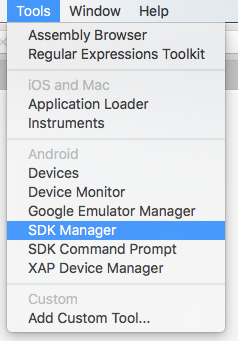
- Launch Visual Studio for Windows.
- Open the Android SDK Manager using the Tools > Android > Android SDK Manager menu option.
Launching the SDK Manager from Visual Studio for Windows may require that Visual Studio is running with administrator privileges.
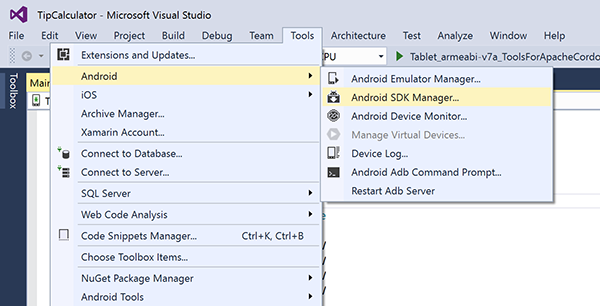
Update the tools
- Update the Android SDK Tools, Android SDK Platform-tools, and the Android SDK Build-tools to the latest versions. The image below highlights the three entries you should update.
Note: the versions you install may be more recent than the ones shown in the image.

Install the latest SDK platform
- Install the latest release version of the SDK platform.
Note: the version you install may be more recent than the one shown in the image.
The image below highlights an example of this.
Warning: it is not recommended to use beta SDK platform releases.
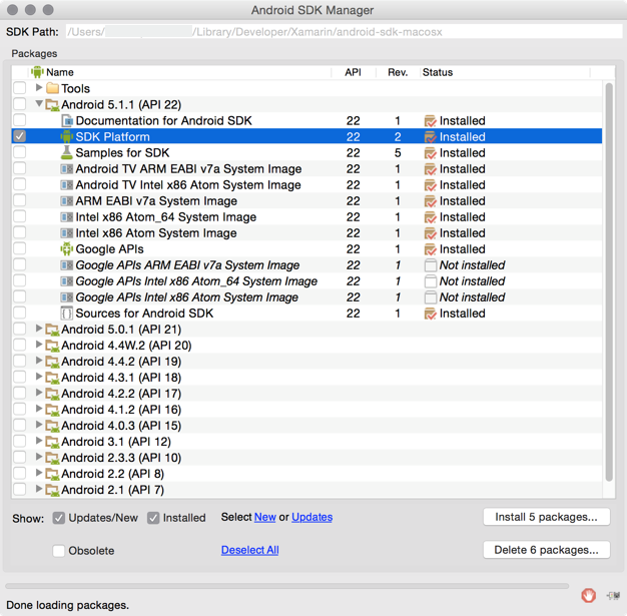
Exercise summary
In this exercise, you updated your Android SDK. This is something that you will need to do periodically and you need to do it manually. At the present time, there is no notification when new versions are available nor is there any auto-update mechanism available. Most developers tend to check for updates at least once a month.